Do you want to update our #PRO WordPress theme with latest version? If so, here are simplest steps. Step 1:- Download latest version of theme Click on My Account link and login using your username / email and password. you can find these details in your mailbox. you can also reset password on my account page. Now Read more…
Category Archives: Documentation

Have you purchased any WordPress theme? Alright, these are steps to install it in your WordPress website. Step 1:- Download theme Click on My Account link and login using your username / email and password. you can find these details in your mailbox. you can also reset password on my account page. Now click on Downloads link Read more…
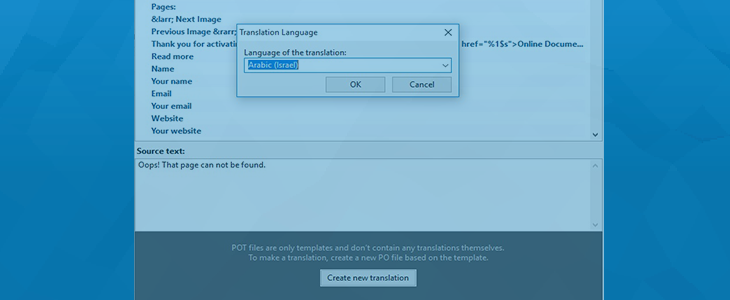
Do you want to translate theme in your language? If so, here are simple steps:- Step 1: Get Poedit Software Download and install Poedit software: Step 2: Open .pot file with Poedit Software Open .pot file of theme with Poedit software. you can find .pot file inside language directory of theme: \wp-content\themes\-theme-dir-\languages\ Step 3: Translating Strings Read more…
Have you purchased a pro theme and want to download docs file of pro version? If so, you can follow below steps: First of all, please login here. Now you can click on ‘Downloads’ link from left side menu. Here you will see two files of each product: ‘Documentation’ and ‘Installable Main x.x.x’. You can click on Read more…

