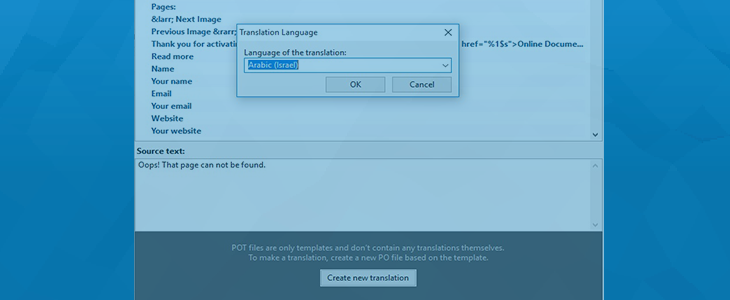
Do you want to translate theme in your language? If so, here are simple steps:-
Step 1: Get Poedit Software
Download and install Poedit software:
Step 2: Open .pot file with Poedit Software
Open .pot file of theme with Poedit software. you can find .pot file inside language directory of theme:
\wp-content\themes\-theme-dir-\languages\
Step 3: Translating Strings
Click on ‘Create new translation’ and select your language like ‘Arabic (Israel)’. Now translate all English strings into Arabic (accordingly selected language).
Step 4: Saving Translation Files
Once all strings translated, Save file: File > Save As. Name of file will be like themename-ar_IL.po
Here ‘themename’ is name of theme, ‘ar’ is language code and ‘IL’ is country code.
When you will save, you will find two files like themename-ar_IL.po and themename-ar_IL.mo
Step 5: Uploading Translation Files
Upload both files (like: themename-ar_IL.po and themename-ar_IL.mo) inside WordPress location:
/wp-content/languages/themes/
If you did not find location, you can simply create directory /languages/themes/ inside /wp-content/
Steps 6: Changing WordPress Language Setting
Now open Dashboard of your WordPress website and set site language here: Settings > General > Site Language
That’s all. Theme is ready in your language.

