
Have you purchased any WordPress theme? Alright, these are steps to install it in your WordPress website.
Step 1:- Download theme
Click on My Account link and login using your username / email and password. you can find these details in your mailbox. you can also reset password on my account page.
Now click on Downloads link from left side menu. you will see “Theme Name – Installable Main x.x.x” file. you can click on Download to download it in your system.
NOTE: If you downloaded theme zip file using the Safari browser, then it’s possible that they may have been unzipped automatically. If this is case. then you will need to re-zip this file. because WordPress will ask to select a .zip file containing theme folder. So make sure, extension of downloaded theme file is zip.
Step 2:- Installation
First of all, we need to install a plugin called “Easy Theme and Plugin Upgrades”. this plugin will help us to install and update theme perfectly using WordPress Dashboard. Let install and activate it.
Open Dashboard of your WordPress website and follow: Dashboard > Plugins > Add New. Here search for “Easy Theme and Plugin Upgrades”. Now click on “Install Now” and “Activate”.
Now we are ready to install theme. Open Dashboard of your WordPress website and follow: Dashboard > Appearance > Themes > Add New > Upload Theme > Browse ( select downloaded theme zip file in step 1 ) > Install Now.
NOTE :- If you are facing issues in step 2, then make sure ‘maximum upload file size’ is greater than ‘size of theme zip file’ in your web hosting account. You can increase upload file size or tell your hosting service provider to increase upload file size in php.ini file.
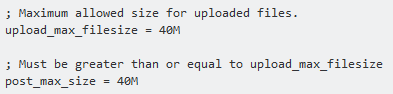
Done !! you have installed theme. now you can Activate it.
Step 2 (Alternative) :- you can also use FTP or File Manager to upload theme folder.
First of all extract downloaded .zip file. you will find a folder. it contains all the files of theme. we just need to upload this folder inside themes directory.
“WordPress-Root-Directory/wp-content/themes/-HERE- “
NOTE: We need to overwrite all old files and folder. Or you can delete old theme folder and upload this new theme folder.
Now you can open WordPress Dashboard and activate theme.
NOTE: Theme will recommend to install some plugins after activation. so please install them according your requirements.
Thanks and Enjoy !!

